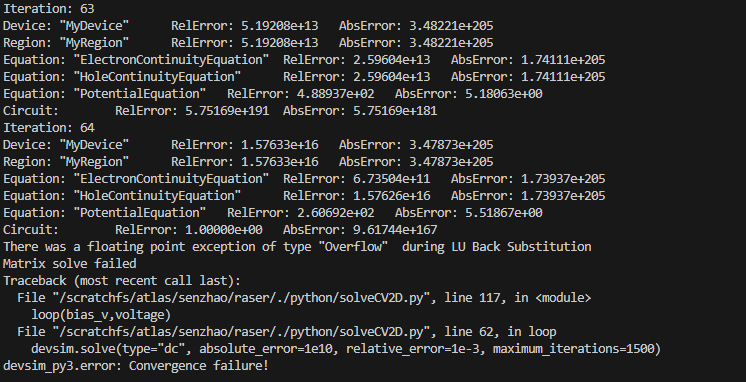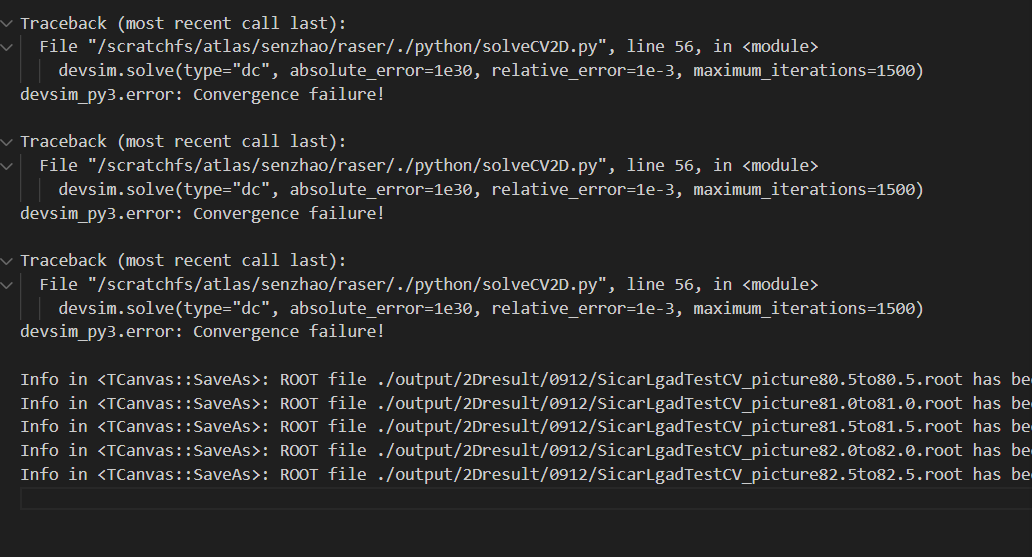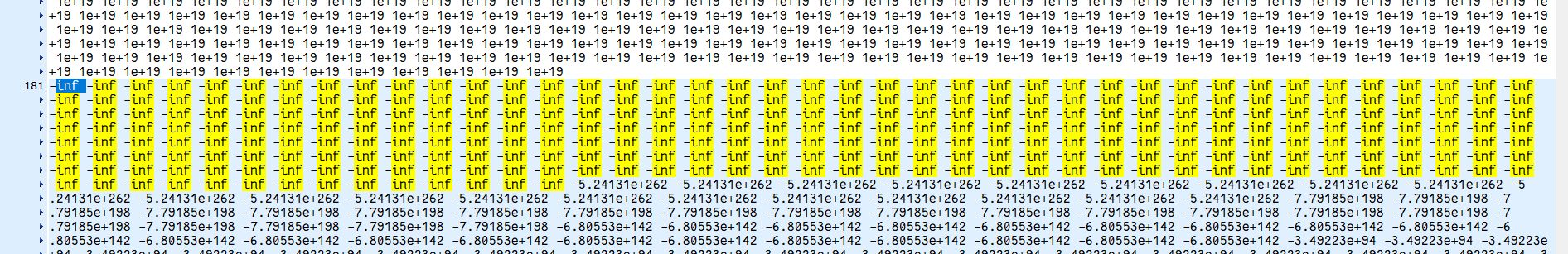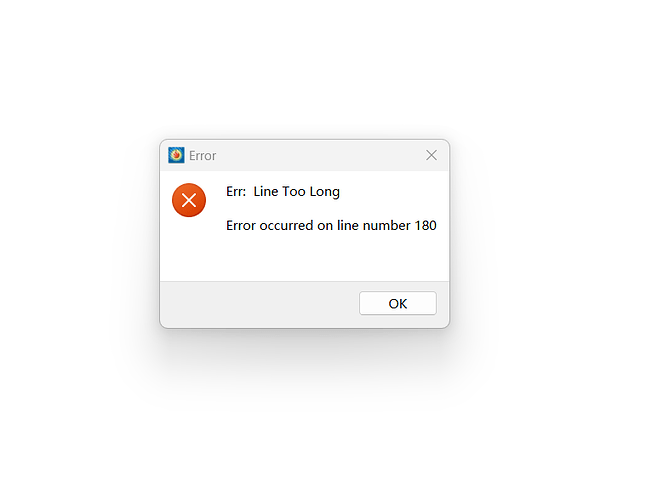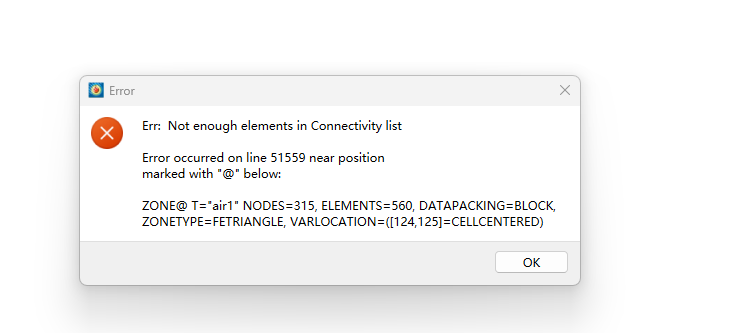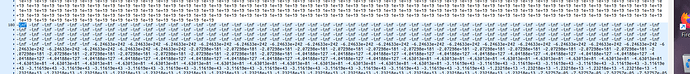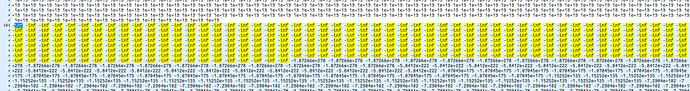Hi!
Sorry to bother you!
I am simulating a lgad device,but when the voltage comes to about 10v,it always shows me convergence failure.Do I build wrong mesh or set the wrong doping?
This is my mesh:
def Create2DMesh(device,region):
devsim.create_2d_mesh (mesh="Sicar")
devsim.add_2d_mesh_line(mesh="Sicar", dir="x", pos=0 , ps=1e-5)
devsim.add_2d_mesh_line(mesh="Sicar", dir="x", pos=0.01 , ps=1e-5)
devsim.add_2d_mesh_line(mesh="Sicar", dir="y", pos=0 , ps=1e-5)
devsim.add_2d_mesh_line(mesh="Sicar", dir="y", pos=1e-4 , ps=1e-5)
devsim.add_2d_mesh_line(mesh="Sicar", dir="x", pos=0.3e-4 , ps=1e-5)
devsim.add_2d_mesh_line(mesh="Sicar", dir="x", pos=1.3e-4 , ps=1e-5)
devsim.add_2d_mesh_line(mesh="Sicar", dir="x", pos=51.3e-4 , ps=1e-5)
devsim.add_2d_mesh_line(mesh="Sicar", dir="x", pos=56.3e-4 , ps=1e-5)
devsim.add_2d_mesh_line(mesh="Sicar", dir="x", pos=-1e-4 , ps=1e-5)
devsim.add_2d_mesh_line(mesh="Sicar", dir="x", pos=1.01e-2, ps=1e-5)
devsim.add_2d_region (mesh="Sicar", material="SiliconCarbide", region=region)
devsim.add_2d_region (mesh="Sicar", material="air", region="air1", xl=-1e-4, xh=0)
devsim.add_2d_region (mesh="Sicar", material="air", region="air2", xl=1.01e-2, xh=1e-2)
devsim.add_2d_contact (mesh="Sicar", name="top", region=region, xl=0, xh=0, bloat=1e-5, material="metal")
devsim.add_2d_contact (mesh="Sicar", name="bot", region=region, xl=1e-2, xh=1e-2, bloat=1e-5, material="metal")
devsim.finalize_mesh (mesh="Sicar")
devsim.create_device (mesh="Sicar", device=device)
And this is my doping:
physics2D.CreateNodeModel(device, region, "Acceptors", "2.0e19*step(3e-5-x)")
physics2D.CreateNodeModel(device, region, "Donors", "1.0e17*( step((1.3e-4)-x) -step((3e-5)-x) ) + 1.0e14*( step((51.3e-4)-x) - step((1.3e-4)-x) ) ")
physics2D.CreateNodeModel(device, region, "NetDoping", "Donors-Acceptors")
devsim.edge_from_node_model(device=device,region=region,node_model="Acceptors")
devsim.edge_from_node_model(device=device,region=region,node_model="NetDoping")
devsim.edge_from_node_model(device=device,region=region,node_model="Donors")
I also tried the 'variable_update=“log_damp” ’ option when calculate potential.But it doesn’t work.So I get confused about my mesh and doping.
Thank you!